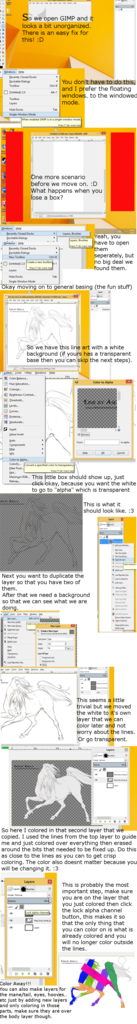GIMP - Recolor
| GIMP - Recolor 1 |
|
|
#31763 Posted on 2016-04-17 14:00:24
Hi. Shyly waves. So I downloaded GIMP a little bit a go and decided to do a recolor of some free lines (lines found here). Yes, I know it's not the best, but would like some critique and help for the GIMP program. I didn't shade, sorry. No highlights either. Just some plain basic coloring.
0 members like this post.
|
Posted By oswin #80380 Member is Offline 6623 forum posts Send A Message |
|
#31778 Posted on 2016-04-17 15:31:49
OMG i love GIMP
1 members like this post.
|
Posted By Amarathine #79720 Member is Offline 317 forum posts Send A Message |
|
#31805 Posted on 2016-04-17 17:22:44
I obviously need work with coloring in the lines. Need to get used to GIMP. :D I tried to go back with my eraser but apparently didn't do as good as I intended. xD My mousey wasn't too happy with all the arts.
0 members like this post.
|
Posted By oswin #80380 Member is Offline 6623 forum posts Send A Message |
|
#31806 Posted on 2016-04-17 17:24:54
Yeah, a mouse with really high DPI works best since the movements are smoother.
0 members like this post.
|
Posted By Amarathine #79720 Member is Offline 317 forum posts Send A Message |
|
#31807 Posted on 2016-04-17 17:26:10
Okay, thanks! I'm really glad for all the brush choices on GIMP, though, as all my old program had was the paint brush.
0 members like this post.
|
Posted By oswin #80380 Member is Offline 6623 forum posts Send A Message |
|
#31809 Posted on 2016-04-17 17:50:10
You can download more from deviantart as well. It's fun to play around with them. :3
0 members like this post.
|
Posted By Amarathine #79720 Member is Offline 317 forum posts Send A Message |
|
#31812 Posted on 2016-04-17 18:04:22
One question - did you do the colour on a layer below the lines? If not DO THATTTTT XD It will really improve your art because you can't colour the lines then. I like it, though it is quite *Messy?* around the legs :) I like it, but research appy patterns!
0 members like this post.
|
Posted By Malibu Estate #77601 Member is Offline 601 forum posts Send A Message |
|
#31999 Posted on 2016-04-18 13:44:44
I didn't color the lines? I used multiply AND used a different layer. All the lines you see there are the only ones from the line art.
0 members like this post.
|
Posted By oswin #80380 Member is Offline 6623 forum posts Send A Message |
|
#32003 Posted on 2016-04-18 14:04:57
Try to zoom in and use a 1 pixel brush, that usually helps :3
0 members like this post.
|
Posted By Amarathine #79720 Member is Offline 317 forum posts Send A Message |
1 |
|