Adding screen shots to forum question
| Adding screen shots to forum question 1 |
|
|
#91549 Posted on 2017-02-07 14:03:12
I got some great help in adding a link to forum post now I need some step-by-step help in adding pics or screen shots to my post. I'd like to add a pic of a for sale horse to the sale post
0 members like this post.
|
Posted By Blue Kat #108751 Member is Offline 326 forum posts Send A Message |
|
#91571 Posted on 2017-02-07 14:54:51
You'll need to upload the picture you want to add to a image hosting site first, such as imgur. If you have a deviantart, uploading to your stash also works. After you've uploaded it to the hosting site, right click the image and select "copy image address" (I suggest opening the image and not copying it from the thumbnail). For the code, you can click the IMG button at the top to make it pop up. It'll show up as [*img=*] but without the *'s. Remove the *'s and paste the image address after the =.
0 members like this post.
|
Posted By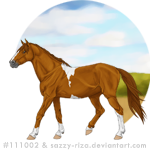 tolarie #34235 Member is Offline 593 forum posts Send A Message |
1 |
|


