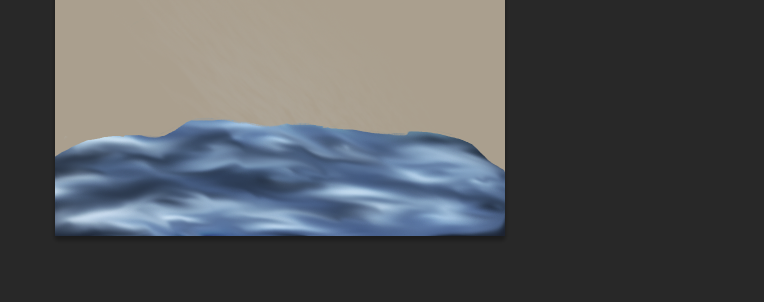Preview
| Preview 1 |
|
|
#43004 Posted on 2016-06-01 08:32:06
0 members like this post.
|
Posted By -❆--Buck #53822 Member is Offline 1729 forum posts Send A Message |
|
#43009 Posted on 2016-06-01 08:59:41
I'm the worst at articulating advise but I'll give it a shot:
0 members like this post.
|
Posted By Sasan #6231 Member is Offline 204 forum posts Send A Message |
|
#43064 Posted on 2016-06-01 11:30:44
Thank you, Sasan! I was debating on doing a beach or a cave setting with this water. XD
0 members like this post.
|
Posted By -❆--Buck #53822 Member is Offline 1729 forum posts Send A Message |
1 |
|