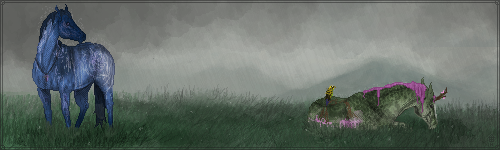Pixel Art
| Pixel Art 1 |
|
|
#121694 Posted on 2017-09-15 20:44:04
I'm curious~
0 members like this post.
|
Posted By Aspen #111939 Member is Offline 220 forum posts Send A Message |
|
#121695 Posted on 2017-09-15 20:45:20
When I did pixel art back in the day, I used Paint.net. Mainly because it was free but could still do layers, overlays, dodge&burn, etc.
0 members like this post.
|
Posted By North #113155 Member is Offline 542 forum posts Send A Message |
|
#121696 Posted on 2017-09-15 20:48:16
When I do any kind of coloring, I always use Gimp because that's the only program compatible with my OS. However when I have access to windows I like to use Krita.
0 members like this post.
|
Posted By Champagne-II #26323 Member is Offline 44 forum posts Send A Message |
|
#121697 Posted on 2017-09-15 20:54:23
I use various photoshops depending on what computer I'm on. Though I do prefer the CS line over Elements as there's some features that Elements doesn't have. For linework or just messing around I like to use paint tool SAI though.
1 members like this post.
|
Posted By #73632 Member is Offline 1164 forum posts Send A Message |
|
#121699 Posted on 2017-09-15 21:17:04
I use GIMP 2.8 and a mouse/trackpad for all art I do. I do have a wacom bamboo tablet, but never feel up to using it. However, I do use Art Studio on my iPad, occasionally. Especially, when in waiting rooms or on road trips.
0 members like this post.
|
Posted By Sib #32471 Member is Offline 2402 forum posts Send A Message |
|
#121700 Posted on 2017-09-15 21:53:21
You mean pixel art specifically? I use the pencil tool in photoshop, and that's all really - the pencil tool is how you get the little boxy pixel look.
0 members like this post.
|
Posted By #51565 Member is Offline 2607 forum posts Send A Message |
|
#121702 Posted on 2017-09-16 00:14:59
River+
0 members like this post.
|
Posted By Aspen #111939 Member is Offline 220 forum posts Send A Message |
1 |
|